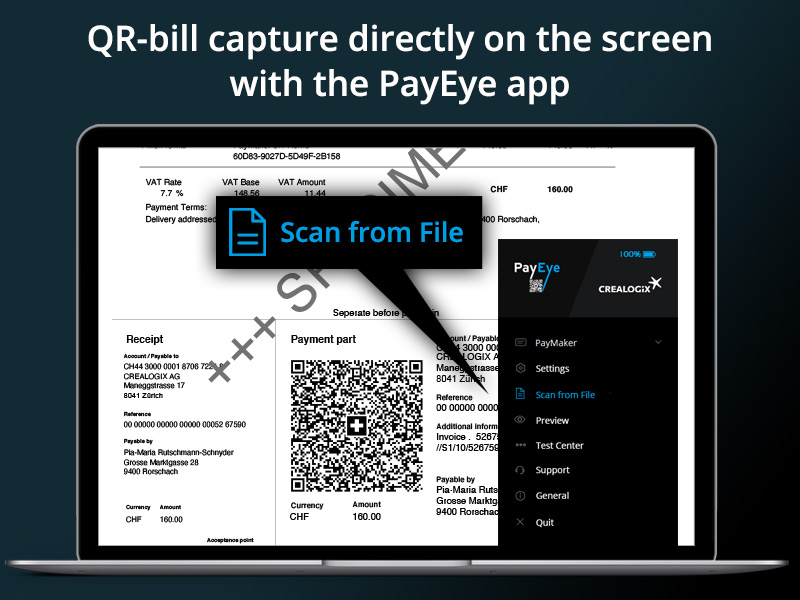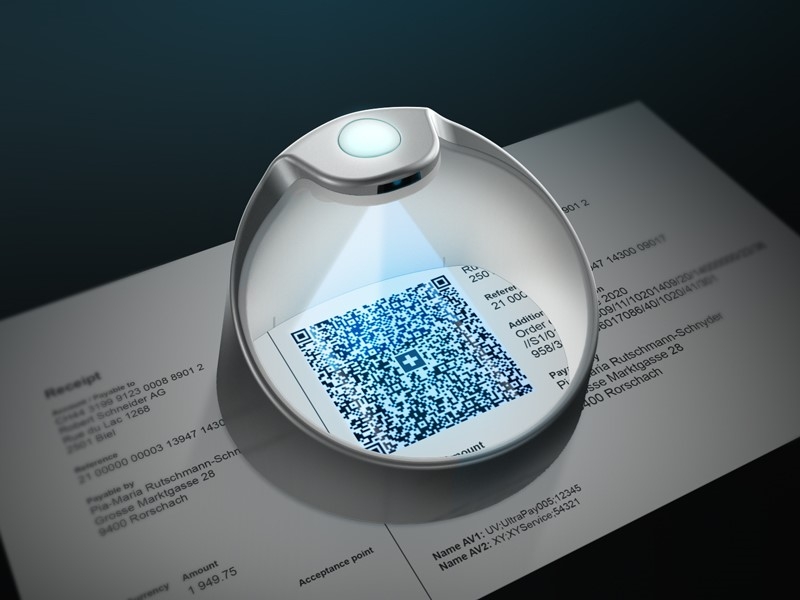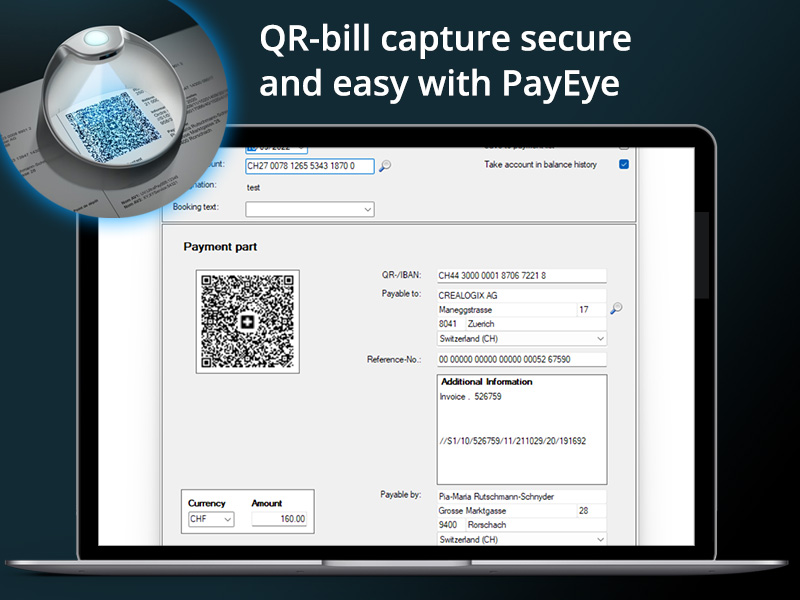- Maximum security when capturing and transmitting QR codes as no malware can be installed in the PayEye application
- Ongoing and free update of the PayEye application for all available configurations
- Presetting of a fixed selection of up to 6 different configurations of e-banking and/or finance software
- Free setup for customised special configurations
- Close cooperation with all relevant Swiss producers of financial software
- Wireless and convenient operation via Bluetooth
- Rechargeable battery via USB-C cable or directly via the docking station (optional accessory)
- Scanning up to 1000 Swiss QR Codes per charge
- Elegant design and maximum ergonomics when capturing QR codes thanks to convenient clicking without constantly lifting the device
- 2 years full warranty with prompt device replacement
Connection
from 2.1
Scanning
Operating System
Battery


PayEye guarantees maximum security when capturing QR-bills
The payment-relevant data in the Swiss QR code of the QR-bill is always transferred directly from the device to the active e-banking application or finance software via the locally installed PayEye app, without the need to use a cloud solution. In contrast to a smartphone, it is not possible to use malware to influence the entry of QR-bill data with PayEye.

Additional ease of use with the docking station
PayEye can be used wired with a USB/USB-C cable. This is used to connect to the PayEye application on the host and to provide sufficient power supply. However, wireless operation of PayEye in conjunction with a docking station is more convenient and aesthetically pleasing. This charging station ensures that PayEye is permanently charged and ready for use. The docking station can either be connected to the computer via the USB/USB-C cable or connected directly to the mains using the Wall Charger. During initial installation, however, PayEye must first be connected by cable. The "Bluetooth" connection type can then be selected in the PayEye application during setup. As soon as the Bluetooth connection has been established and confirmed, PayEye can be used wirelessly.